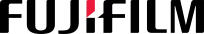Tips for Choosing a Reliable Multifunction Printer Provider for Your Business

Astragraphia Document Solution -Today's offices need a multifunction printer to securely handle various documents and existing business processes. However, each office requires different specifications and capacities of multifunction printer machines. What should be considered in determining the type and capacity of the multifunction printer you need? Astragraphia Document Solution as the customer's preferred partner in document solutions will share a number of tips with you.
Determining the Capacity of Multifunction Printer Needs?
Multifunction printer machines have a maximum number of print capacities up to the highest limit. You can match the duty cycle number to your daily printing needs in your office. For example, if the printer has a duty cycle of 100,000, this means that the multifunction printer has a maximum printing capacity of 100,000 sheets if it is used continuously. Offices with large print capacities should choose a printer with a large duty cycle. For example, the multifunction printer machine from Astragraphia with the ApeosPort C4570 type has a duty cycle of 207,000 sheets and the ability to print 45 pages in one minute.
Determining the Types of Features the Office Needs
Before looking for a multifunction printer, make sure you know the features you need most. Today's standard printers can not only print, but also scan and reproduce documents. However, the work environment in the digital age or WFH requires more features that support the nature of this work. Multifunction printers with additional software and features can be a solution. An example is the variety of devices available at Astragraphia. One printer offers not only standard functions (copy and scan), but also other functions such as sending documents via fax and wireless technology. This device can also be used with job support programs or software. For example, Nuance Output Manager allows users to print documents from any device as long as the system is connected. Ysoft SafeQ offers a centralized print management system to keep documents safe while saving costs.
Choose to Buy or Rent?
Apart from buying, the office also has the option of renting a multifunction printer. Each option has its advantages and disadvantages, but you can adapt it to your needs. For example, renting a printer is suitable for a start-up business because it costs less. The office also does not need to pay for routine maintenance. On the other hand, having your own printer gives you the freedom to use and choose features. You can also customize the types and features as the company grows. If you decide to buy, make sure to choose a quality device and provides long-term benefits. Multifunction printers from Astragraphia, for example, are a perfect combination of printers, scanners, and photocopiers equipped with tools such as printer management, security software, wireless systems, document conversion technology, and so on.
Choosing the right multifunction printer will determine the performance of your office. Get various products from Astragraphia to get quality devices that are able to support work in the digital era.
Call Halo Astragraphia 1500345 every Monday – Friday at 07.00 – 18.00 WIB for further information.