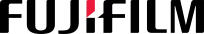The Right Guide to Choosing the Right Photocopier for Your Business

Astragraphia Document Solution - Photocopiers are a very important device in the modern business environment. They help increase productivity, efficiency and the quality of work performed. However, with so many options available on the market, choosing the right copier for your business can be a challenging task. Choosing the right copier for your business is an important decision that can increase your productivity, efficiency and profits. This guide from Astragraphia as the Exclusive Distributor of FUJIFILM Business Innovation in Indonesia will help you choose the ideal photocopier or printer by considering several important factors.
1. Evaluate Your Business Needs
The first step in choosing the right copier is to thoroughly evaluate your business needs. Consider the volume of documents that need to be printed, the types of documents typically processed, as well as additional features you may need such as color scanning, automatic two-sided printing, or the ability to print in large quantities.
2. Determine your Business Budget
Once you know your business needs, also determine the budget available to buy a new photocopier. Photocopier prices range widely, from affordable to more expensive depending on the brand, model, and features included. Set a realistic budget and choose a copier that provides the best value for your budget.
3. Consider product specifications and important features
When choosing a copier, be sure to consider the features that are most important to your business. Some features you may want to consider include:
• Print Speed: It is important to choose a copier with a print speed that matches the volume of work for your business.
• Print Resolution: High print resolution is important for printing documents with good image and text quality.
• Paper Capacity and Size: Make sure the copier can handle the various sizes and types of paper you may need for your business work.
• Scanning: If you need the ability to periodically scan documents, choose a copier with fast and accurate scanning features.
• Additional Features: Some additional features you may need include color printing, automatic two-sided printing, or the ability to print in large quantities.
4. Pay attention to quality and durability
When choosing a photocopier, make sure to pay attention to the quality and durability of the device. Choose a photocopier from a brand that is trusted and has a good reputation for quality construction and reliable performance. A good quality photocopier will last a long time and require little maintenance, or efficiency in the long run.
5. Choose a Trusted Service Provider
Lastly, make sure to choose a trusted service provider to purchase and install your copier. Choose a provider that offers good after-sales service, including warranty, technical support and routine maintenance. This will ensure that your copier operates well and is reliable in the long term.
By following this guide and considering important factors, you can choose the right copier for your business and increase your productivity, efficiency, and profits.