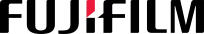The Best Digital Solution to Safely Store Your Important Documents

With the present of great technology, here comes great responsibility. This is especially true in the digital and online world that we are currently experiencing. All life is now online, from personal social media pages and information stored in the cloud to everything related to work, confidential documents to highly sensitive client information. If you are worried about keeping your documents and information safe, you are not alone.
The data from the 2016 Consumer Understanding Survey showed 88 percent of workers said it was important that information in their offices remained safe. It is also not surprising that 60 percent of workers said they were worried about maintaining the confidentiality of documents when it comes to printing. No one wants sensitive work information or any information falls into the wrong hands. But that won't happen anymore when innovative technologies such as SecurePrint exist.
Here's how you can safely save important documents using the SecurePrint feature on Fuji Xerox printers or multifunction devices. No one wants to take the risk of having sensitive information exposed to all offices. However, there are ways to prevent this from happening once and for all, namely SecurePrint. With SecurePrint, not only are your documents safe because you can choose when your documents are printed, but they are also protected by the 4-digit passcode that you created during printing.
The printed job then stays on the printer until you physically enter your passcode to release it. Basically, SecurePrint converts communal printers into your safe and secure personal office printer. An added bonus is that work is not automatically printed, you can choose to delete it from the print queue after you are on the device if it is no longer needed. There is no need to dispose of documents directly to the recycling site, saving you paper, toner, and precious time.
Then how does this SecurePrint work? Following are the steps you can follow:
1. On the file menu, click 'Print'
2. Click 'Properties' then click 'Advanced'
3. Under 'Job Type', select 'Secure Print'
4. Enter a 4 digit code
5. Go to the printer, select the job and enter your 4-digit code on the device.
How Can Your Multifunction Printers Protect Your Documents?
Although SecurePrint is revolutionary in terms of document security, it's not the only way your printer can protect documents. The Fuji Xerox multifunction printer has various security features built in to prevent sensitive documents from being read or leaked by the wrong person. Here are some ways that Fuji Xerox multifunction devices can help maintain the security and privacy of your documents:
Authentication: the staff you choose uses a card or access code to release the print, and access the copy.
Access: You can determine your own rules when it comes to what documents can and cannot be printed as well as which staff members can print them.
CentreWare Internet Services: CentreWare gives you device print, scan and fax history. If a leak occurs in your company, this feature helps identify where the leak came from.
Annotation: This option will embed usernames, dates and other relevant data on all photocopies made on the device.