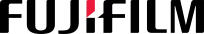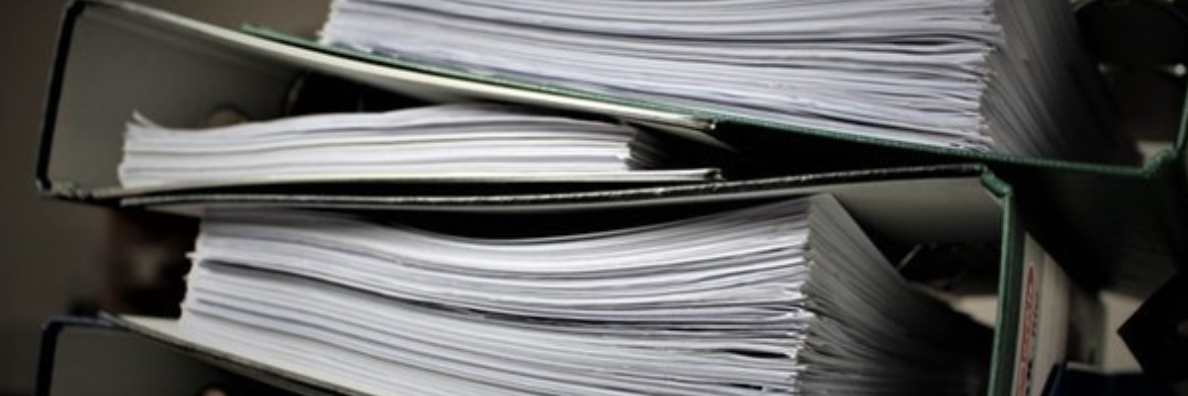Several Tips To Maximize The Result Of Your Office Printer

Do you ever use the printer for printing, scanning, or maybe copying? Potentially, you will say yes for at least one of these three things. Then, do you use automatic workflows, advanced security, and cellular support capabilities? According to the survey of some consumers, one-third of people are have not being confident enough to use all of the features in their office printers. Additionally, 70 percent of office employees have not been trained to use their office equipment. However, it’s never too late to fix these problems, thus here are some of the best tips for maximizing your office printer result and some information about several things that you might not know about what your printer capable of.
Print Anywhere from Your Mobile (Mobile Printing)
You live in an increasingly mobile world where it will be not often for us to be found on our office desk. You will not stay in one place, thus you will not have enough time to go back to your working place to press your printer button when you need a copy of your document. You can save your time by using a cellular and cloud-based system that allows you to print from anywhere, anytime. It is as easy as printing from your own computer and laptop.
Save Your Document Safely
The modern printer nowadays presenting safe printing technology, which only releases the document when you enter the selected PIN or swipe your own card. As a result, the result of the printing will not be released from the printer until you release it manually when you forget to take the print out the result.
Can Be Done by Yourself with Faster Times
It is no longer needed for you to outsource printing for anything other than basic paper documents. Multifunctional devices nowadays can handle various printing job from gloss paper, heavy stock, and any other professional marketing materials. Even some of the devices can handle more complex jobs such as stitching, variable printing, document preparation image enhancement.
Set The Print Policy with The Capture Monitor Control
Modern printers can help you to manage the printing costs and ultimately increase your profits. How? The CMC (capture, monitor, and control) are the answer. CMC software allows you to create a printing policy to minimize office printing costs. For instance, you can adjust your default device settings to mono printing and duplex printing, or only printing in grayscale.
Automate Workflows and Increase Productivity
Multifunctional device nowadays allows you to prepare complex workflows with only one touch of a button. For instance, when you scan an invoice, it can automatically be converted from image to text, sent to your network cloud, and then forwarded to whomever you want.
Go Green
It does not matter whether your company is big or startup company, everybody needs to start doing whatever they can do to create a sustainable future for the planet. By investing in multifunctional devices, you will be able to adjust the printing policies to reduce paper waste. Moreover, multifunction devices using less electricity, ink, and toner for each print job. This not only helps the environment but also helps your business for saving your budget in the long run.