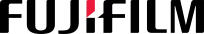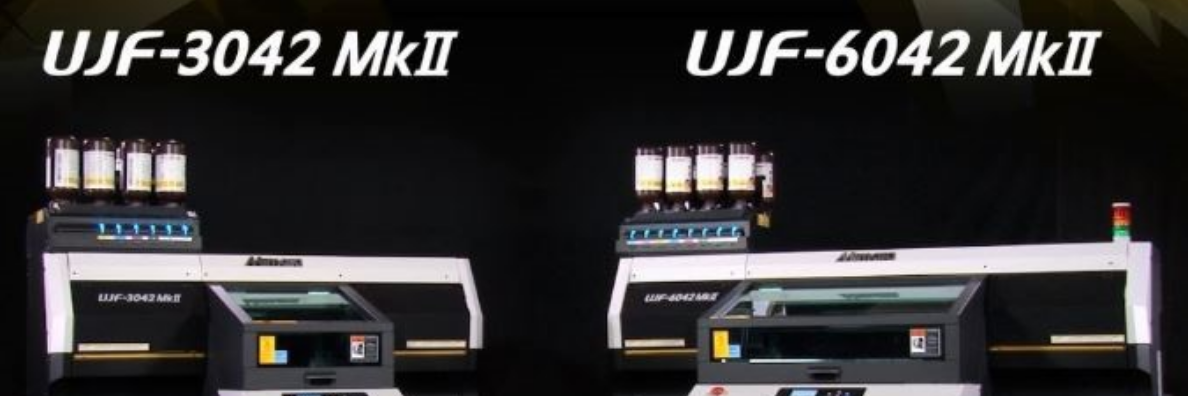Increase Your Business Productivity with Effective and Efficient Multifunction Printers

Astragraphia Document Solution - When the economy is slowly recovering from the pandemic conditions, many companies continue to implement spending cutting policies while still increasing their business targets. Business actors, especially SMEs (Small and Medium Enterprises), must be wise in prioritizing their expenses. Procurement of new technologies that support various business needs and increase overall productivity must be their top priority.
Sophisticated devices such as the latest printers and multifunction printers from Astragraphia, The New Fujifilm ApeosPort and ApeosPort Print (*) and The New Fujifilm Apeos and Apeos Print (**) can increase operational cost efficiency and minimize workflow. This allows businesses to increase their productivity and enjoy savings on operating costs even in the current economic recovery period. In addition, companies that have evaluated and optimized their workflows with these advanced technologies will be better prepared and successful in entering today's digital work environment.
It's time to manage your work environment more effectively with the latest printers from Astragraphia. Work productivity can still run smoothly without a hitch. Following are the 3 main features of the latest series of printers and multifunction printers from Astragraphia that make them the top choice for those of you who want to increase their productivity with an affordable office printer:
1. Scan Center
A multifunction printer is a crucial investment especially if you take full advantage of the various features it offers to make work more productive. One such feature in our new range of printers is the Scan Center. The intuitive touchscreen interface allows users to easily navigate and complete a variety of office scanning tasks such as for:
Preview, enhance, and index scanned images before routing them to multiple destinations.
Choose whether to email, print or save scanned documents in a network folder.
Register multiple recipients for each function such as email and adapt them to your workflow.
2. Custom Shortcut & Display Features
Increasing productivity is all about working smart. By using the latest printers from Astragraphia, you can make personalized copies of documents, faxes and e-mails on the touch screen to simplify simple instructions. Makes it easier for everyone who uses the printer to choose a shortcut menu. If you're running a project, let different teams, such as your sales team and projects, personalize their own job-specific shortcuts, then label them accordingly to prevent confusion.
Your screen appearance can be further customized with specific images used as slideshows, wallpapers or screensavers. This can be used to guide users on how to use certain printer functions or to remind them of a company's recycling policy.
3. Card Copies
On the latest series printers and multifunction printers, The New Fujifilm ApeosPort and ApeosPort Print (*) and The New Fujifilm Apeos and Apeos Print (**), you can perform a job of aligning the front and back of the ID card automatically to one side of the paper. You can also increase the efficiency of document storage by utilizing cloud systems and printer managers to store files. The security system in this device also reduces the risk of repair and recovery costs for corporate documents due to cybercrime. Suitable for those of you who want to maintain work efficiency and document security in a digital climate.
Exploration of the latest series of printers and multifunction printers. Find out more about the latest innovative products by calling Halo Astragraphia 1500345 every Monday - Friday at 07.00 - 18.00 WIB for further information.
*Apeosport & Apeosport Print Printer Series: Apeosport C3830SD, Apeosport Print C3830SD, Apeosport C3320SD, Apeosport Print C3320SD, Apeosport C2410SD, Apeosport Print C2410SD, Apeosport 4020SD, APEOSPORT PRINT 4020SD, APEOSPORT 3410SD, APEOSPORT PRINCORT Apeos 6340, ApeosPort Print 6340.
**Apeos & Apeos Print printer series: Apeos C2060, Apeos C2560, Apeos C3060, Apeos 2560, Apeos 3060, Apeos 3560, Apeos 4570, Apeos 5570, ApeosPrint C5570, Apeos C5240, ApeosPrint C5240, Apeos 6340, ApeosPrint
Source:
Adapted and practiced from the article FUJIFILM Business Innovation Singapore - https://www.fujifilm.com/fbsg/en/insights/article/boost-business-productivity-with-multifunction-printers