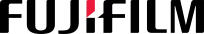Welcome to iCare Email

Overview
We hereby inform you that effective August 1, 2025, the email address c[email protected] will no longer be operational for service requests.
iCare Email is a special email service for service and consumable requests from customers. Requests sent via iCare Email are automatically processed by the Astragraphia system, making them faster, more accurate, and more efficient.
With the structured email format provided, every request will go directly to our system without the need for additional interaction, thus speeding up the response time of our service team.
To use iCare Email, customers are required to fill in a special email template containing the Request Table, then send it to:
Benefits of Using iCare Email
• ✅ Easy to use
The template helps customers provide complete and clear information.
• 🔁 Reduces repeated email requests
With a standard format, important information is not missed, thus minimizing back and forth emails.
• ⚡ Faster process
Requests are directly processed by Astragraphia's automated system.
• 📩 Faster response
Customers receive a faster response from the Astragraphia Customer Contact Center.
• 🔍 Easy to track
Customers will receive a tracking link in the reply email from the Astragraphia team.
Guide to Filling in the iCare Email Template
In this section, customers can see the procedure and video guide for filling in the iCare Email template.
Request Table Filling Procedure:
1. Yellow columns (No. 1, 2, 8, 9, 10, 11, 13) must be filled in completely.
2. If Number 2 is filled with "Y" (Yes), then Numbers 3 to 7 must also be filled in.
3. If Number 2 is filled with "T" (No), then Numbers 3 to 7 may be left blank.
4. Number 10 must be filled in if Number 13 is filled with "Y" (Yes).
5. If Number 11 is filled with "Y" (Yes), then Number 12 must be filled in with the type of problem that occurred.
6. If Number 13 is filled with "Y" (Yes), then one of Numbers 14 to 24 must be filled in with the amount of consumables needed.