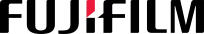Tips for Choosing the Most Appropriate Photocopier

Astragraphia Document Solution – In a company, the presence of a photocopier is a very vital device for printing, copying documents, and scanning documents. However, with various types and brands available on the market and varying prices, choosing the right photocopier can be a challenge. Astragraphia Document Solutions will share several important tips to help you choose the most suitable photocopier.
Tips for Choosing a Photocopier
1. Determine Your Needs
Consider the specific needs of your business or office before purchasing a copier. Do you need a photocopier that prints in black and white or color? How many documents need to be printed every day? Also, consider additional features such as automatic two-sided printing or faxing capabilities.
2. Evaluate Print Quality
Print quality is an important factor to consider. Test the copier to ensure the print results are good for both text and images and meet your desired standards.
3. Consider Print Speed
Print speed affects office productivity. Choose a photocopier that offers print speed according to your business needs. Consider the volume of documents printed in a day so that the machine can handle the workload without delays.
4. Pay Attention to Additional Features
Many copiers come with additional features that increase productivity, such as automatic scanning, faxing capabilities, or WiFi connectivity for printing from mobile devices.
5. Pay Attention to operational costs
Apart from the purchase price, also take into account long-term operational costs such as maintenance, replacement parts, and material costs such as ink or toner. Compare the operating costs of several copier options before making a final decision.
Astragraphia is the Exclusive Distributor of FUJIFILM Business Innovation in Indonesia and is of course ready to commit to helping its customers' business productivity. Starting from choosing the right photocopy machine is very important for businesses and offices. By understanding your needs and considering the above factors, you can increase overall productivity and operational efficiency.
To find out more about the best range of printer machines for your needs, please contact Halo Astragraphia at 1500-345 every Monday – Friday 07.00 – 18.00 WIB or your Business Consultant team.