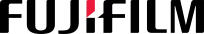Tips for Choosing a Photocopier, According to Your Needs and Budget!

Choosing a photocopier is an important device in an office or business environment that requires fast and efficient reproduction of documents. Choosing the right copier can have a big impact on productivity, efficiency and quality of printouts. In this article, Astragraphia as the Exclusive Distributor of FUJIFILM Business Innovation will discuss important tips for choosing a photocopier that suits your needs.
1. Determine your needs
The first step in choosing a photocopier is to determine your needs. Consider how many documents you need to photocopy each day, what types of documents you will photocopy (black and white or color), and what features you need (such as two-sided printing, scanning, or a fax machine).
2. Pay attention to print quality
Print quality is a very important factor that you must consider when choosing a photocopier. Make sure that the photocopier you choose can produce clear and sharp prints. This is especially important if you need high-quality reproductions of documents, such as brochures or proposals.
By having good quality prints, you can ensure that the documents you reproduce still look professional and of high quality. Therefore, pay close attention to the photocopier's ability to produce quality prints before you decide to buy it.
3. Capacity and Speed
The capacity and speed of the photocopier also need to be considered. Choose a photocopier that has the capacity and speed to suit your work volume. A photocopier with high speed will be more efficient for busy work environments.
4. Additional Features
Check the additional features provided by the copier. Some features that may be useful include automatic two-sided scanning, multiple paper size options, network connectivity for printing from mobile devices or computers, and color printing capabilities if you need them.
5. Consider Operational Costs
Apart from considering the price of the photocopier itself, you also need to pay attention to operational costs. This includes the cost of toner or ink, paper, and routine maintenance costs. Choose a photocopier that has operational costs that are affordable in the long term.
While the price of the machine may seem attractive, the high running costs can be an unwanted additional burden in the long run. Therefore, make sure to take into account all operational costs associated with using a photocopier before you make a purchasing decision. This way, you can avoid unwanted cost surprises and ensure that using the photocopier remains efficient and affordable for a longer period.
6. Read User Reviews and Evaluations
Before purchasing a copier, take the time to read reviews and evaluations from other users. These reviews can provide valuable insight into the performance, reliability, and user satisfaction of the copier you are considering.
7. Pay attention to the warranty and after-sales service
Make sure the photocopier you choose is equipped with an adequate guarantee and good after-sales service. A good guarantee will provide additional protection if damage or problems occur with your photocopier. Apart from that, make sure there are repair and maintenance services that are easy to access if needed.
8. Test Before Buying
Lastly, before you decide to buy a particular photocopier, do a test run first if possible. Try printing several documents to test print quality, speed, and other features. This will help you ensure that the photocopier meets all your needs and expectations.
This is information regarding tips for choosing the right photocopier. By paying attention to the tips above, you can choose a photocopier that suits your needs and budget. For complete information regarding printer machines according to your needs, please contact Halo Astragraphia at 1500-345 every Monday – Friday 07.00 – 18.00 WIB or the Astragraphia Business Consultant team closest to your location!