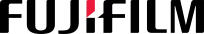Optimize Productivity with the Shortcut Feature on the ApeosPort and ApeosPort Print Printer Machines from Astragraphia

Astragraphia Document Solution - In the business and office sectors, efficiency and productivity are critical. A printer machine is one device required to achieve this goal. As a result, Astragraphia's ApeosPort and ApeosPort Print printer machines are known as the Leading Digital Workspace Partner in Indonesia. The shortcut feature is one feature that makes it even more powerful. Astragraphia Document Solution will thoroughly discuss the shortcut feature and how it can optimize productivity in an office environment in this article.
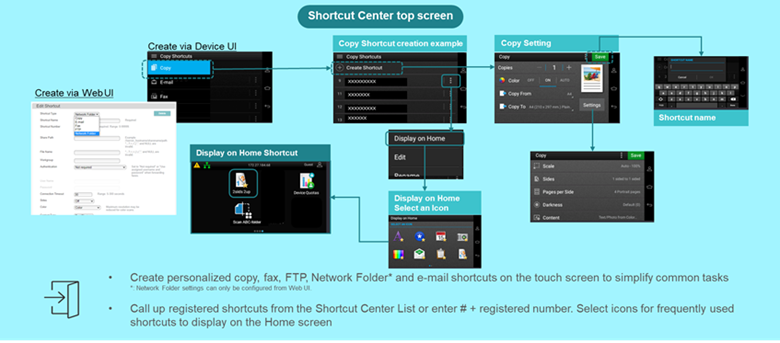
What is the Shortcut Feature?
The shortcut feature on the ApeosPort and ApeosPort Print printers from Astragraphia is the ability to save and manage frequently used print settings to become an easier task with just a few simple steps. This feature allows the user to save frequently performed work configurations such as copying, scanning, and faxing, where the functions are the same as: the PINS & HISTORY feature menu available on Fujfilm multifunction printers, thus making work faster. This feature is present in all Fujifilm ApeosPort series (MFP) machines. Users can register independently on the machine's user-interface or admins can register via the machine's Web UI. This means you no longer need to set all printing options every time you want to print a document with the same settings. You can create shortcuts for certain settings and quickly access them when needed.
Benefits of Using the Shortcut Feature
1. Increased Productivity
With the shortcut feature, you can save time so it's faster. No more having to reset all the print options every time you want to print. Frequently used settings can be saved in shortcuts, so you can access them quickly and print documents with greater efficiency.
2. Consistency in Printing
The shortcut feature ensures that the printing results are consistent every time you change certain settings. This is critical when you need to print documents in the same format on a regular basis and in a hurry.
3. Human Error Reduction Minimization
You reduce the risk of human error by avoiding repetitive manual setups. The settings saved in the shortcut will reduce the possibility of errors during the printing process.
4. Ease of Use
Using the shortcut feature on Astragraphia's ApeosPort and ApeosPort Print printers is simple and intuitive. You only need to create a shortcut once, and then you can access it with a few clicks at any time.
How to Make Use of the Shortcut Feature
1. New Shortcut: Choose the print settings you want to save as a shortcut. Once the settings have been defined, the option to save the settings as a new shortcut is usually available.
2. Name Shortcut: Each shortcut can be given a unique name. For instance, if you frequently print documents in "draft" mode on A4 paper, you can name the shortcut "A4 Draft."
3. Shortcut Access: Once you've created the shortcut, you can access it from the printing menu or a special area on the printer's touch screen. Before printing, select the appropriate shortcut.
4. Edit or Delete Shortcuts: If frequently used settings change, you can also edit or delete existing shortcuts.
The shortcut feature on Astragraphia's ApeosPort and ApeosPort Print printers is hoped to be a very useful tool in increasing productivity and efficiency in an office environment. Users can print documents quickly, consistently, and with less risk of human error if they can save frequently used print settings. In an increasingly competitive business environment, using this feature can save time and energy, allowing you to focus on more important tasks. To learn more about the specifications and features of this product, please call Halo Astragraphia on 1500-345 Monday through Friday or the Astragraphia Business Consultant Team in your area.