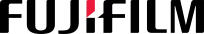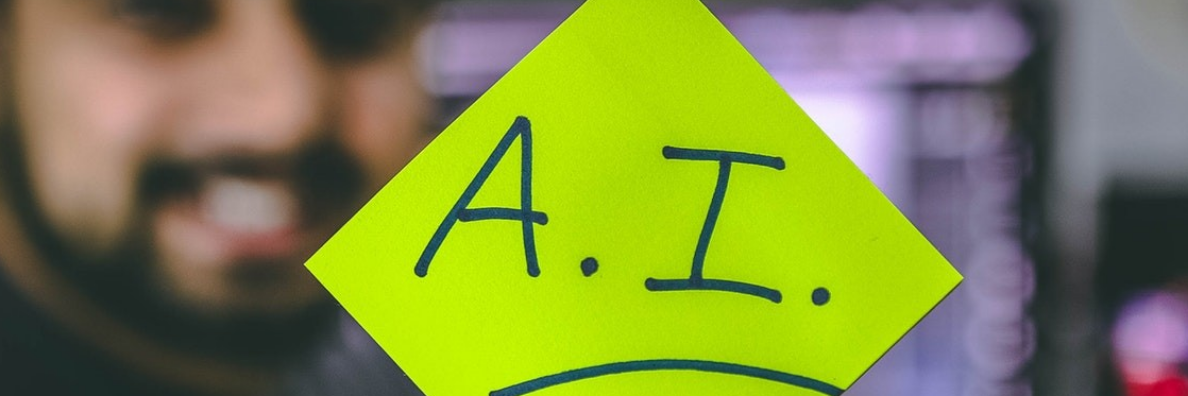Let's Get Closer with The Variety of Online Meeting Applications! No Need to Worry about Your Work Productivity

Since there is an increasingly widespread coverage of the 2019 Corona Virus Disease Novel pandemic (Covid-19) which continues to increase significantly in both the global and Indonesian regions. Since it was announced by WHO and Mr. President Joko Widodo on March 2, 2020, the Government in Indonesia has begun to take fast steps that contain a number of strategies and policies regarding limiting interactions and reducing activities outside the home (social distancing). Every organization, company and academic institution, both government and private, are required to draw up a plan regarding the potential impact of Covid-19 on the operational processes of its business services. So that many companies also take steps to implement provisions that require their workers to work from home (work from home).
The term work from home (work from home / WFH) is no longer a strange thing for a few people. The implementation of the WFH system has actually been implemented for a long time by freelancers, a number of corporate institutions dominated by millennial generation, especially those engaged in e-commerce and start-up. The work from home mechanism that does not require us to wake up in the morning, or hit traffic jams in Jakarta, which takes up a lot of time and thoughts to face to face in the office or at a desk all day, becomes a routine that is coveted by most people. The most important factor for the successful implementation of WFH is the flexibility of working hours, adequate communication tools and qualified VPN network connectivity, and of course, daily work productivity must be maintained consistently.
In the midst of its pros and cons regarding the implementation of WFH, the biggest challenge encountered was that communication must always be maintained. Especially in moments when it requires coordination and face-to-face discussions such as monitoring, meeting with clients, and evaluating employee assessments. This frequency of communication must also be done as often as possible to keep the communication between the teams going well and there is no miscommunication between peers. To avoid such miscommunication, there are now more and more various online meeting applications available to facilitate the implementation of WFH.
We can download various online meeting applications easily on your smartphone platforms such as Android and IOS. Astragraphia Document Solution will invite you to get to know more about the 5 online meeting applications as a new way of communicating popular in the digital era and is now rife in use in Indonesia today:
1. WhatsApp
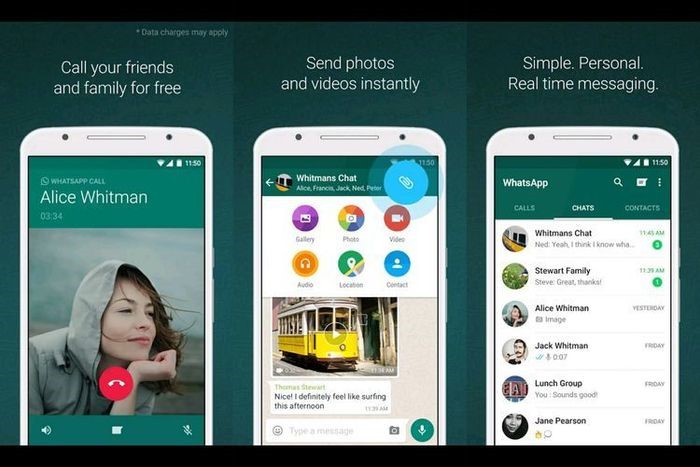
This online application is certainly very popular and is often used by many people to communicate through its chat features. It turns out, WhatsApp can be used also as an online meeting feature for long-distance discussions by using WhatsApp Video Call. Users can immediately use the video call feature to make calls or small scale meetings. Even though it is still limited, WhatsApp only allows four people at once (including users) to make video calls in one call.
2. Google Hangouts Meet

The giant Google company has an online conversation application called Hangouts Meet. Unlike WhatsApp, Hangouts Meet can accommodate up to 250 users at once in a single video call. Because it belongs to Google, this application is equipped with a number of Google features, which can display captions automatically with text-to-speech technology, and meeting schedules integrated with Google Calendar. Other people can also be invited to join an online meeting room by entering the "Meeting Code" provided by the organizer of the video conversation.
3. Cisco Webex

Cisco Webex is commonly used as an online meeting application. The maximum number of participants who can enter a video conference call varies depending on the subscription package. However, the maximum number can be up to 100 people. Features in the Cisco Webex application include screen sharing, support for Google Assistant and the Google Home Hub, virtual board features for drawing, document uploader features, to feature for recording video conversations. Cisco Webex is available for Android and iOS users.
4. Zoom
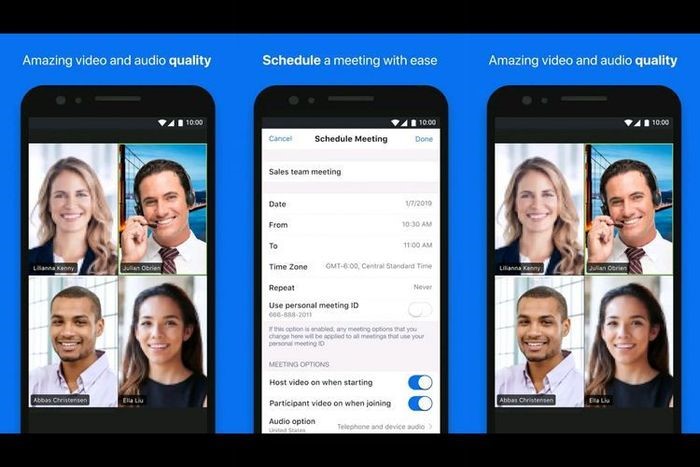
Zoom is a conversation application that can also be used for video conferencing. This application can accommodate up to 100 people in one video call. Zoom is equipped with a number of qualified features for easy online face-to-face meetings, such as the feature of sharing users' screens with participants (screen sharing), as well as Google Drive, Dropbox, and Box support for sharing documents and photos.
5. Microsoft Teams

This Microsoft work productivity service application helps teams and companies work from anywhere on a large scale and is fully integrated with Office 365. Users conduct video conferencing, voice calls, and can edit Word document files, PowerPoint and other Microsoft products together so that work becomes easier to solve.
Of course, with today's digital transformation, you don't have to worry anymore. You can easily and freely use the online meeting application that is already available to do daily work. Communicating will also continue to be effective, increasing efficiency and productivity will be maintained even if working from anywhere.
All of 5 applications is certainly an option for each company.
Of course, when you are back at the office, you need a multifunction photocopier that is reliable and speeds up your work. When you are in the office, it is time for you to do jobs such as copy, print, and scan that require physical documents. One reliable multifunctional photocopying device is the Fuji Xerox ApeosPort VII C Series. Your work while in the office will help you in increasing work productivity while in the office.
This Microsoft work productivity service application helps teams and companies work from anywhere on a large scale and is fully integrated with Office 365. Users conduct video conferencing, voice calls, and can edit Word document files, PowerPoint and other Microsoft products together so that work becomes easier to solve.
Of course, with today's digital transformation, you don't have to worry anymore. You can easily and freely use the online meeting application that is already available to do daily work. Communicating will also continue to be effective, increasing efficiency and productivity will be maintained even if working from anywhere.
All of 5 applications is certainly an option for each company.
Of course, when you are back at the office, you need a multifunction photocopier that is reliable and speeds up your work. When you are in the office, it is time for you to do jobs such as copy, print, and scan that require physical documents. One reliable multifunctional photocopying device is the Fuji Xerox ApeosPort VII C Series. Your work while in the office will help you in increasing work productivity while in the office.
Source:
https://bergawai.com/aplikasi-meeting-online/
https://blog.meenistry.com/6-aplikasi-untuk-meeting-online-saat-work-from-home/
https://www.harapanrakyat.com/2020/03/aplikasi-video-call-untuk-wfh/